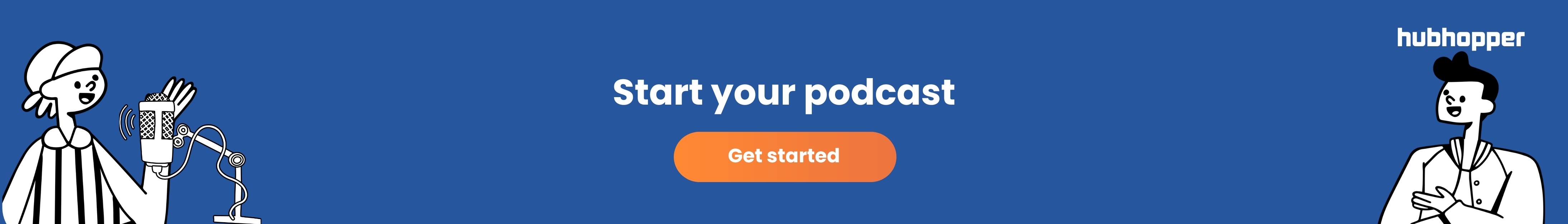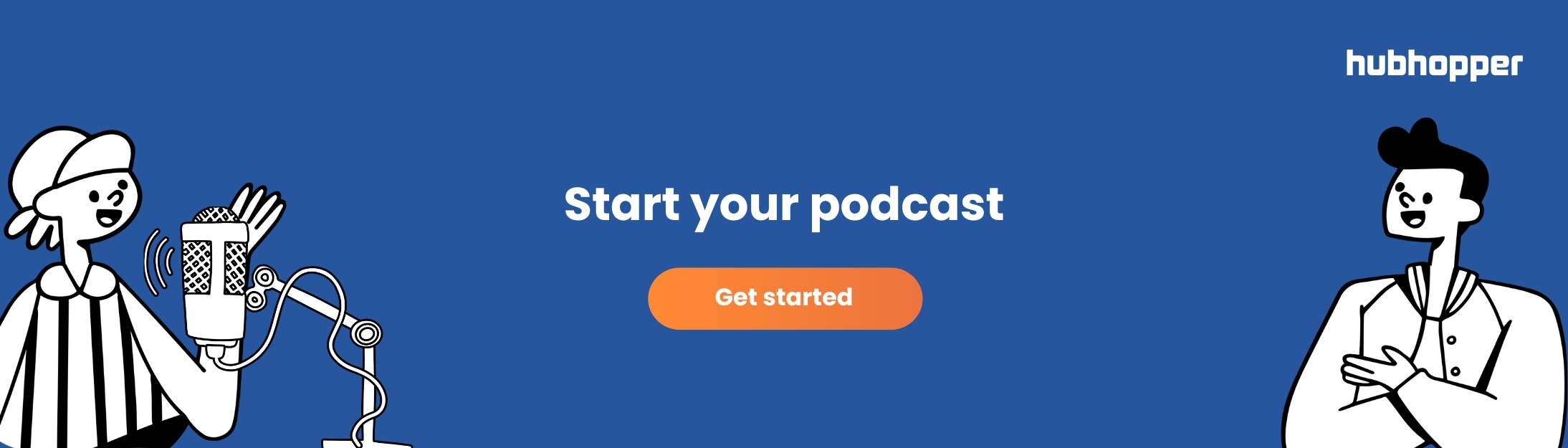Why to choose EFT Payments in Quick Books Online
EFT stands for Electronic Fund Transfer payment in QuickBooks Online. To choose EFT payments in Quick...

Listens: 0
EFT stands for Electronic Fund Transfer payment in QuickBooks Online. To choose EFT payments in QuickBooks Online, first sign up for QuickBooks Payments and connect your business bank account. To pay vendors, you can enter their bank details or invite them to securely provide their own, then schedule a bank transfer. EFT payments offer businesses a faster, more secure, and cost-effective alternative to paper checks. They improve cash flow by ensuring quicker access to funds and minimizing the time spent on manual processing. And EFT reduces the risk of stolen payments and transferring payment protection. For receiving customer payments via ACH, enable bank transfers in your account settings and send invoices with the bank payment option. Finally, it provides a record of the payments by matching them from your bank feed or receiving them manually. There are various benefit for users like speed & efficiency, Automated Recurring Payments, Enhanced cash flow and others.EFT payments are typically processed much faster than checks, which can take several days to clear. This means businesses receive funds sooner, improving cash flow and liquidity. EFT allows businesses to hold onto funds longer, optimizing working capital for outgoing payments.
EFT stands for Electronic Fund Transfer payment in QuickBooks Online. To choose EFT payments in Quick...