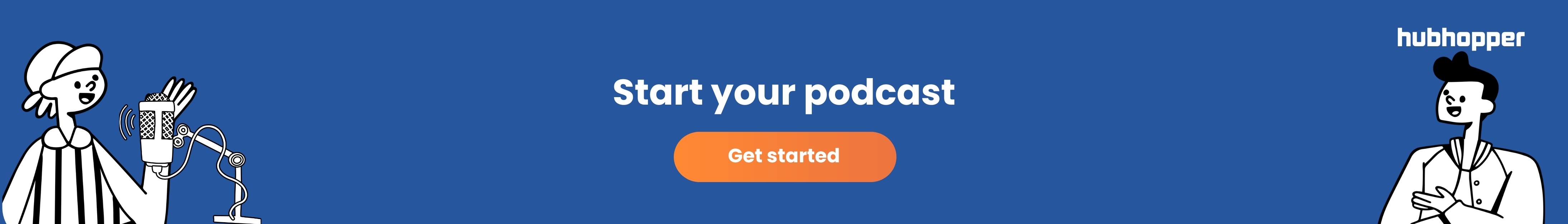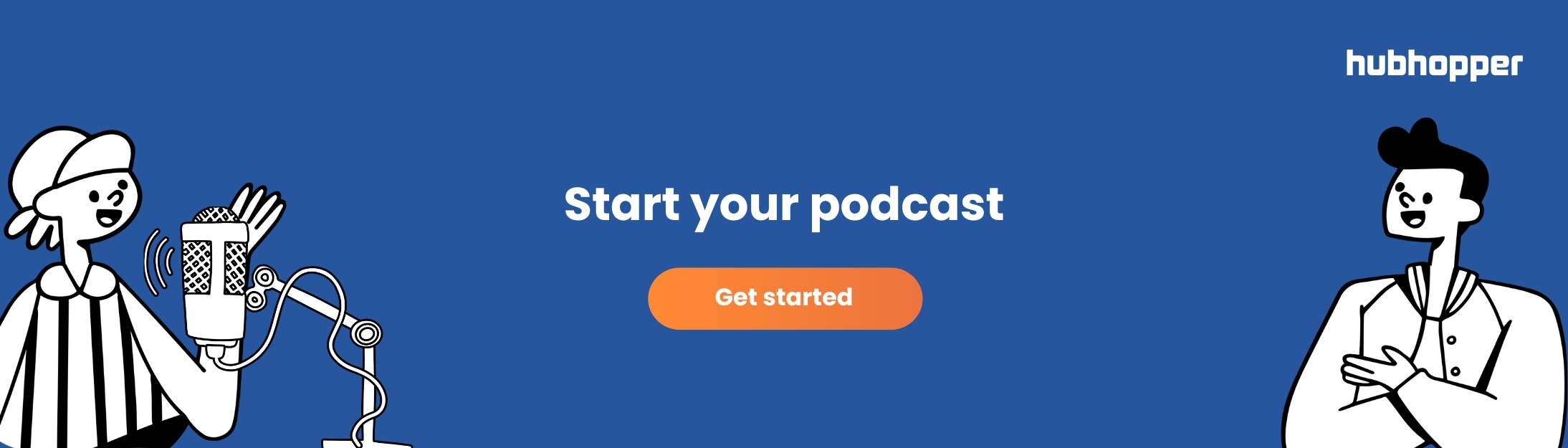Episode 1
Leading e-commerce platform Show notes

Listens: 0
Leading e-commerce platform Shopify enables companies to launch and manage online stores. Shopify was established in 2006 and has since grown to become a global solution of choice for business owners because to its easy-to-use design, extensive feature set, and customizable possibilities. Utilized by more than 1.7 million retailers, Shopify has established itself as a dependable online business partner.
In today's digital age, having an online presence is essential for businesses of all sizes. An online store allows you to reach a global audience, operate 24/7, and leverage data-driven insights to optimize your sales strategies. By launching an online store, you can tap into the growing trend of online shopping, enhance your brand's visibility, and provide customers with a seamless shopping experience.
Shopify stands out as a top choice for launching an online store due to its ease of use, flexibility, and extensive support ecosystem.
Before diving into the technical aspects of setting up your Shopify store, it's crucial to establish clear business goals. Consider what you want to achieve with your online store, whether it's increasing sales, expanding your customer base, or launching a new product line.
2.2 Research Your Target Audience
Understanding your target audience is fundamental to creating a successful Shopify store. Conduct market research to identify your ideal customers' demographics, preferences, and pain points. Utilize tools like surveys, social media insights, and competitor analysis to gather valuable data.
2.3 Analyze Competitors
Competitive analysis provides valuable insights into what works and what doesn't in your industry. Identify your main competitors and analyze their online presence, product offerings, pricing strategies, and customer reviews. Look for gaps in the market that you can capitalize on and areas where you can differentiate your brand. Understanding your competitors will help you refine your unique selling proposition (USP) and position your Shopify store for success.
Launching a Shopify store requires an investment of time and money. Set a budget that covers essential expenses, such as domain registration, Shopify subscription fees, design and development costs, marketing, and inventory. Consider creating a financial plan that outlines expected revenues and expenses over the first few months of operation.
To get started with Shopify, visit the official website and sign up for an account. Shopify offers a 14-day free trial, allowing you to explore the platform's features before committing to a paid plan. During the sign-up process, you'll need to provide your business information, including your store name, email address, and password. Once your account is created, you'll gain access to the Shopify dashboard.
Shopify offers several pricing plans to suit different business needs. The basic plan is suitable for small businesses, while the advanced plan caters to larger enterprises with more complex requirements. Evaluate each plan's features, such as transaction fees, staff accounts, and advanced reporting, to determine which plan aligns best with your business goals and budget. Consider starting with a lower-tier plan and upgrading as your store grows.
The Shopify dashboard serves as the central hub for managing your store. Familiarize yourself with its layout and features, including order management, product listings, and customer data. Explore the navigation menu, where you'll find options for customizing your store's appearance, setting up payment gateways, and accessing reports. Take advantage of Shopify's user-friendly interface to streamline your store management processes.
Selecting the right theme is crucial for creating an appealing and functional Shopify store. Shopify offers a wide range of free and paid themes, each designed to suit different industries and aesthetics. Browse the theme store and choose a theme that aligns with your brand identity and provides a seamless shopping experience. Look for themes that are mobile-responsive, customizable, and optimized for speed.
Once you've chosen a theme, it's time to customize it to reflect your brand's unique style. Utilize Shopify's theme editor to modify colors, fonts, and layouts. Add your logo, adjust the header and footer, and configure the homepage sections to showcase your products effectively.
4.3 Mobile Responsiveness
With the increasing use of mobile devices for online shopping, ensuring your Shopify store is mobile-responsive is essential. A mobile-friendly design enhances the user experience and improves your store's search engine rankings. Test your store on various devices to ensure that it displays correctly and functions smoothly on smartphones and tablets.
Organizing your products into categories is essential for providing a user-friendly shopping experience. Create logical categories that make it easy for customers to find what they're looking for.
5.2 Writing Product Descriptions
Compelling product descriptions play a vital role in converting visitors into customers. Craft detailed and persuasive descriptions that highlight the features, benefits, and unique selling points of each product.
To sum up, meticulous planning and execution are needed for the launch of a Shopify site, from identifying your target market and company objectives to creating your account and creating your store. If you adhere to this extensive checklist, you will be well-equipped to establish a strong online presence and effortlessly connect with a worldwide audience. All set to go!