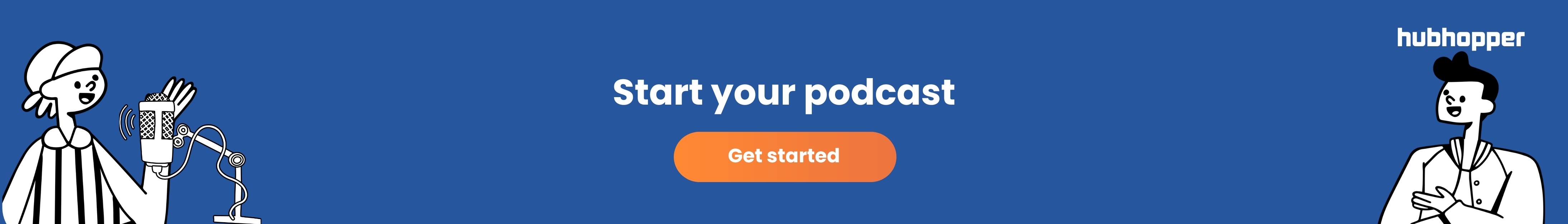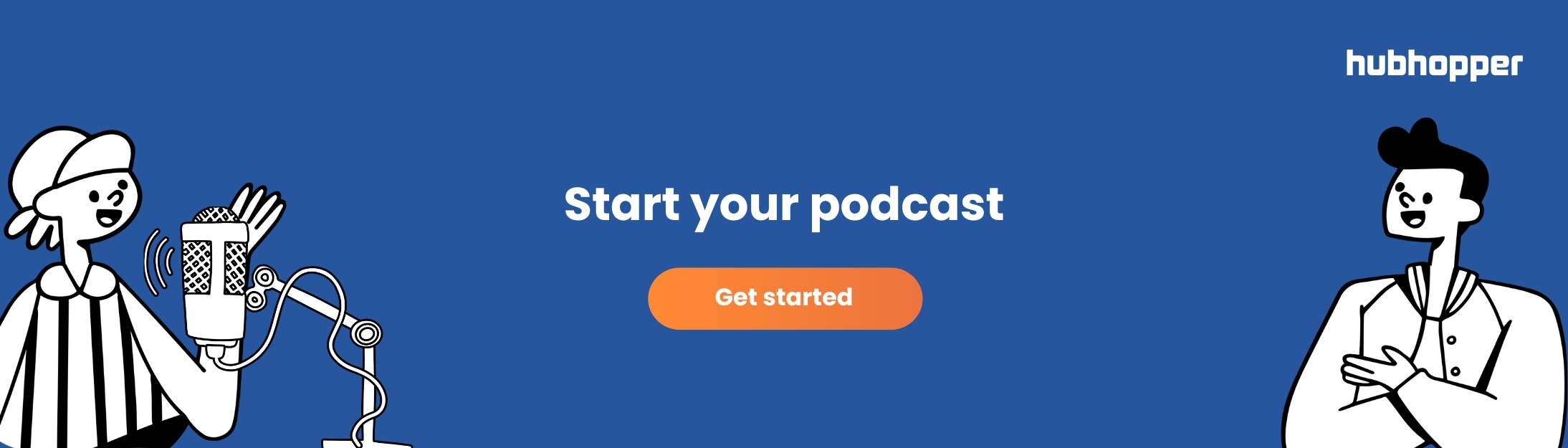How to Set up Melio in QuickBooks Online
Share:
Listens: 0
About
To set up Melio in QuickBooks Online, start by signing in to your QuickBooks Online account and navigating to the “Bill Pay” or “Expenses” section, as Melio is the built-in bill payment service for QuickBooks. If it’s your first time using it, you’ll be prompted to connect your Melio account—you can either create one directly through QuickBooks or link an existing Melio account. Once connected, you’ll need to enter your business bank account details to fund bill payments and verify your identity for security purposes.