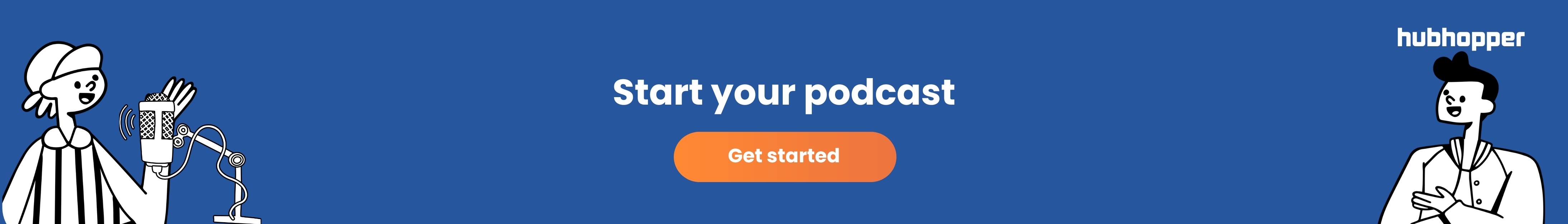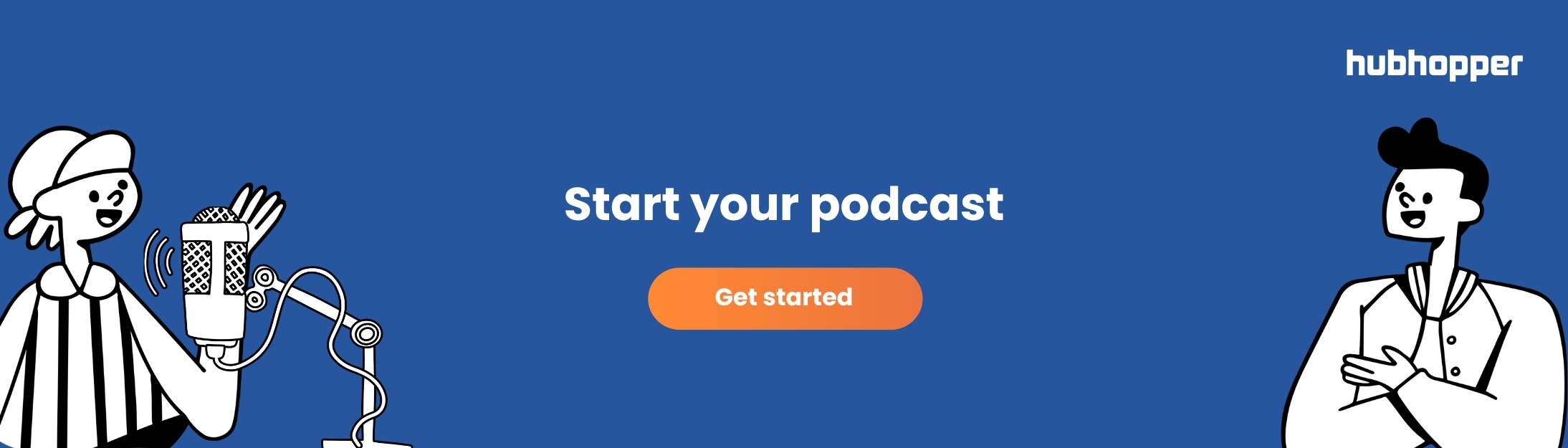Delayed Charge QuickBooks Online
Share:
Listens: 0
About
A Delayed Charge in QuickBooks Online is a way to record a sale or expense that you plan to bill for later. It allows you to track the charge now, but invoice the customer at a later date. This is useful for situations where you provide goods or services before creating the invoice, such as when a customer asks for a service but doesn’t require immediate billing. You can add delayed charges to an invoice when you're ready to bill the customer, helping keep your accounting accurate without forgetting any charges.